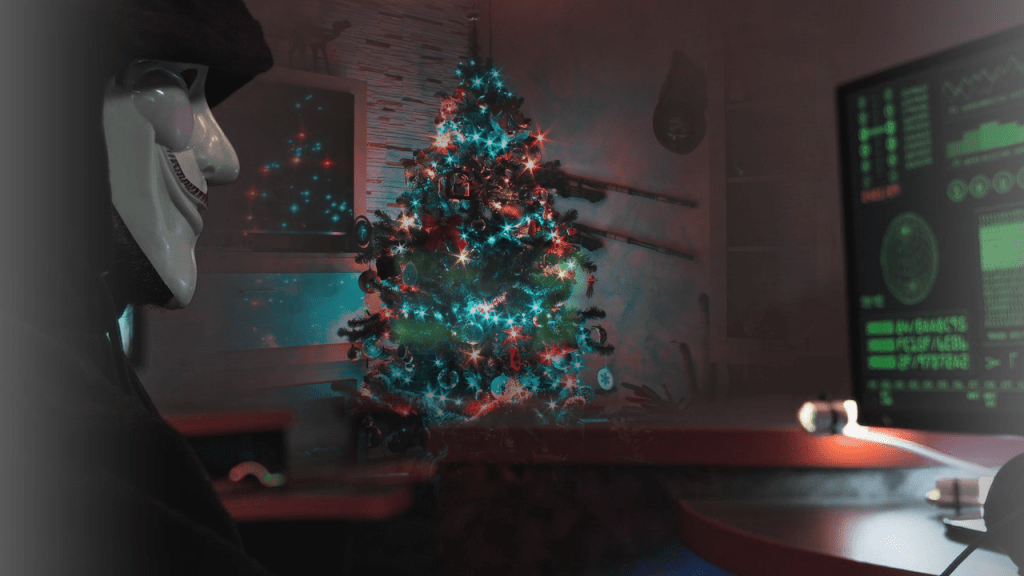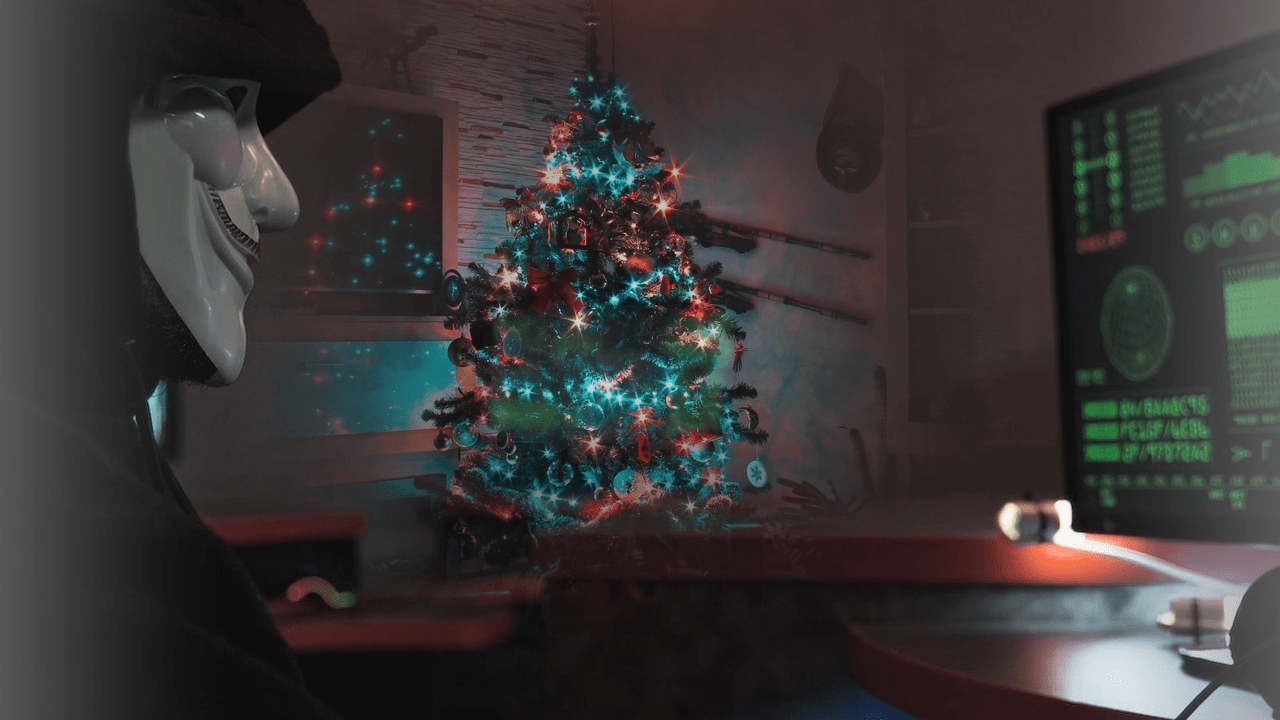Online fraud is common at Christmas. Fraudsters love periods when they can tempt you to drop your guard. Make sure you don’t get caught.
Here are 12 common frauds to watch out for this Christmas, in the Sales and the New Year.
To the tune of 12 Days of Christmas:
On the 12th day of Christmas my truelove sent to me:
12 Texts a phishing
Phishing calls and texts to landlines or mobiles try to gain remote acces to your computer or bank details.
11 Fake attachments
Malware or malicious software can be delivered to your computer if you click email links or open attachments. They can take control of your computer or steal information.
10 Missed deliveries
Emails about missed or tracking deliveries of presents is a common way of gaining access to your computer.
9 Great Investments
Phone calls offering great interest rates or crypto profits are usually scams to get you to transfer money to fraudsters.
8 Fake invoices
Fake bills and invoices, even from energy providers, can deliver malware or cause you to enter banking details in fake sites.
7 Ransome emails
Ransome emails often contain links which lock you hard drive unless you trasfer money.
6 Blackmail notes
Ransome emails often say that you’ve been filmed online and demand money.
5 Tax refunds
HMRC or Tax Frauds are common and offer you the chance to reclaim tax.
4 Banking scams
Phone calls from ‘banks’ claiming that your account has been compromised. Usually asking you to open and trasfer your money into a new account.
3 Inheritance news
A letter from a distant lawyer saying that you’ve been featured in a will. To get the money you need to pay.
2 Worthy Causes
People or fake charities looking for donations – always check they are legitimate!
1 Cousin asking for cash when stuck overseas
Often from a recognisable email address, people claim to be stuck somewhere and need a cash transfer to get home.
STAY SAFE FROM ONLINE FRAUD!
WATCH OUT FOR CHRISTMAS FRAUDSTERS!